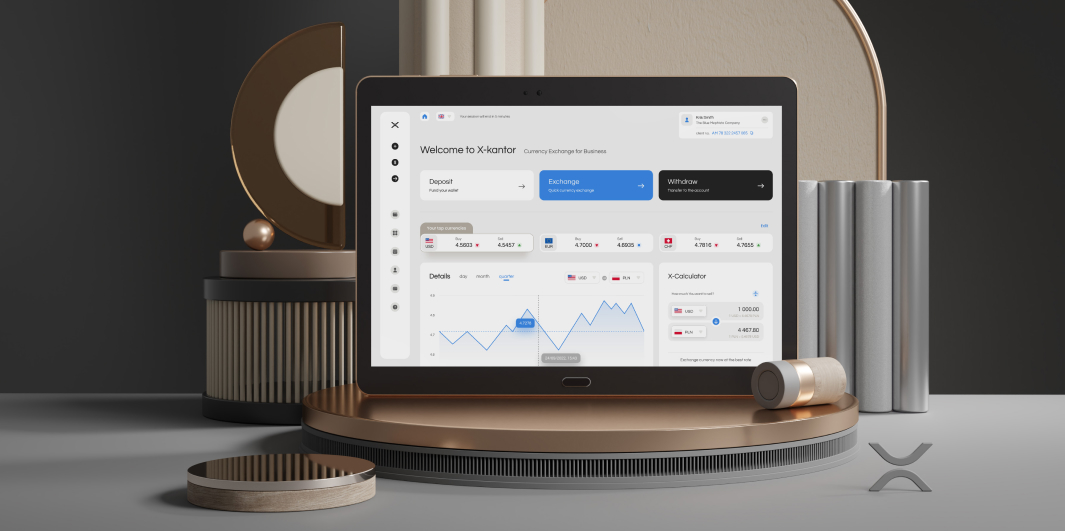Spot rate – buy now, pay later!
Spot rate is a service available to all XKANTOR users. It allows to perform a currency exchange transaction with a deferred payment date. This gives the platform user the opportunity to make a currency exchange transaction at the exchange rate at the time of placing the order, with the proviso that the user is obliged to provide the funds necessary to settle the order no later than 15:00 (CET – Central European Time) on the second working day. Then XKANTOR will not charge any additional fees.
How does the Spot Rate service in XKANTOR work ?
Exchange policy with the Spot Rate service
To be able to use the Spot Rate service , the user must have the minimum amount needed for the exchange on his account – i.e. 5% of the value of the exchange transaction. If your selected currency wallet is topped up, then you can trade with the Spot Rate option .
The currency exchange transaction will take place in accordance with the exchange rate at the time of placing the order, with the proviso that the user is obliged to provide funds on his account necessary to settle the ordered transaction. The customer has until 15:00 (CET – Central European Time) on the second working day to make a deposit in the appropriate currency. After deposit your account, click “Settle” in the Spot Rate tab, confirm the order and done!
If the User fails to provide the necessary funds on his account, XKANTOR retains 5% of the value of the exchange transaction, i.e. the previously collected security deposit.
Location of the Spot Rate function in the customer panel
- To use the Spot Rate service , log in to your account,
- Then go to the exchange subpage and click on “Exchange” on the main page or using the side navigation (menu),
- The Spot Rate function can be found in the calculator on the exchange page. It is active provided that the wallet is topped up in the previously selected exchange currency (min. 5% of transactions).
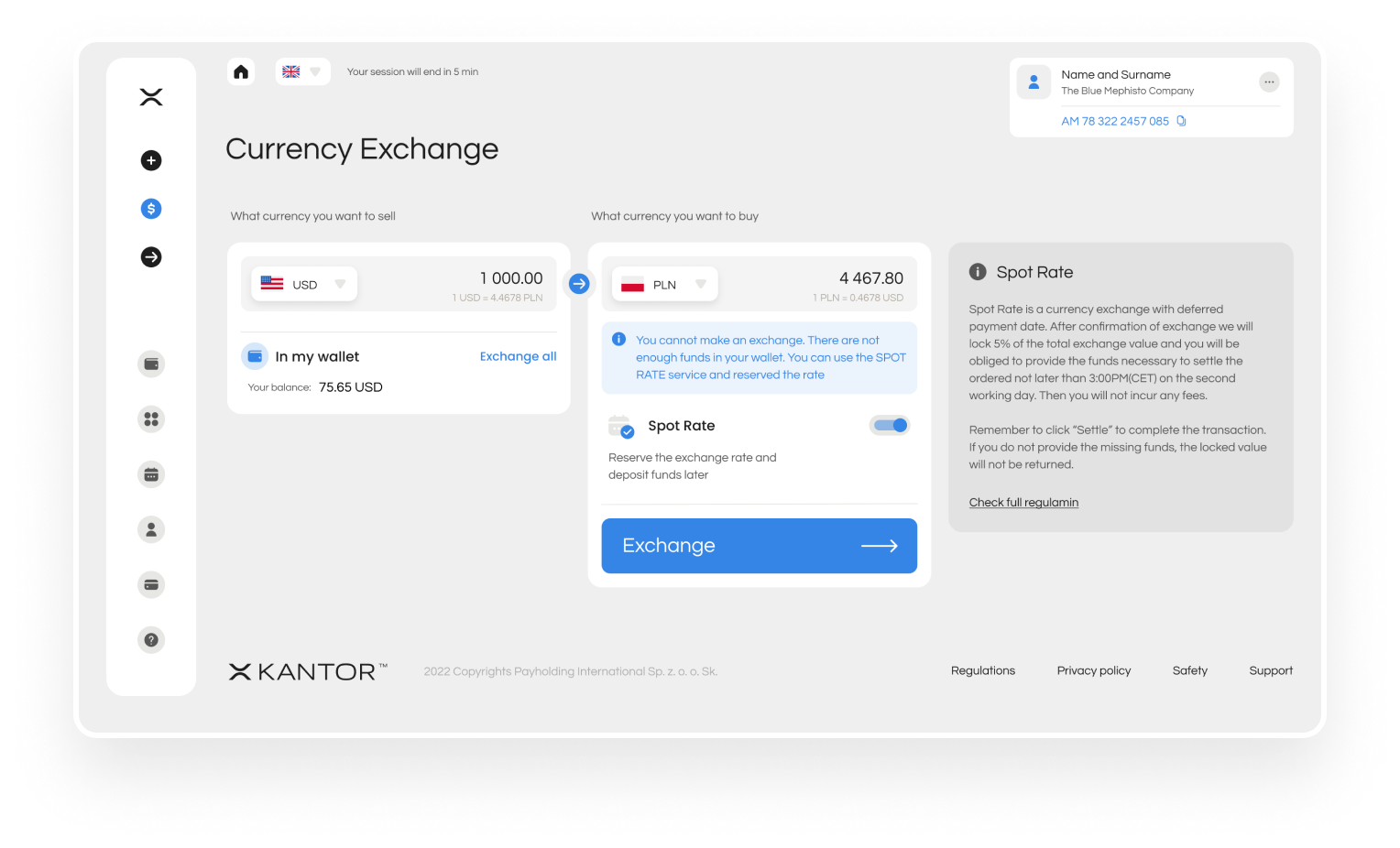
Location of the “Settle” function in the customer panel
- From the side navigation, select Services and then go to the Spot Rate tab.
- The “Settle” function can be found on the order bar in your active spot rates. If the button is not active, it means that you have not deposited enough funds to finalize the order.
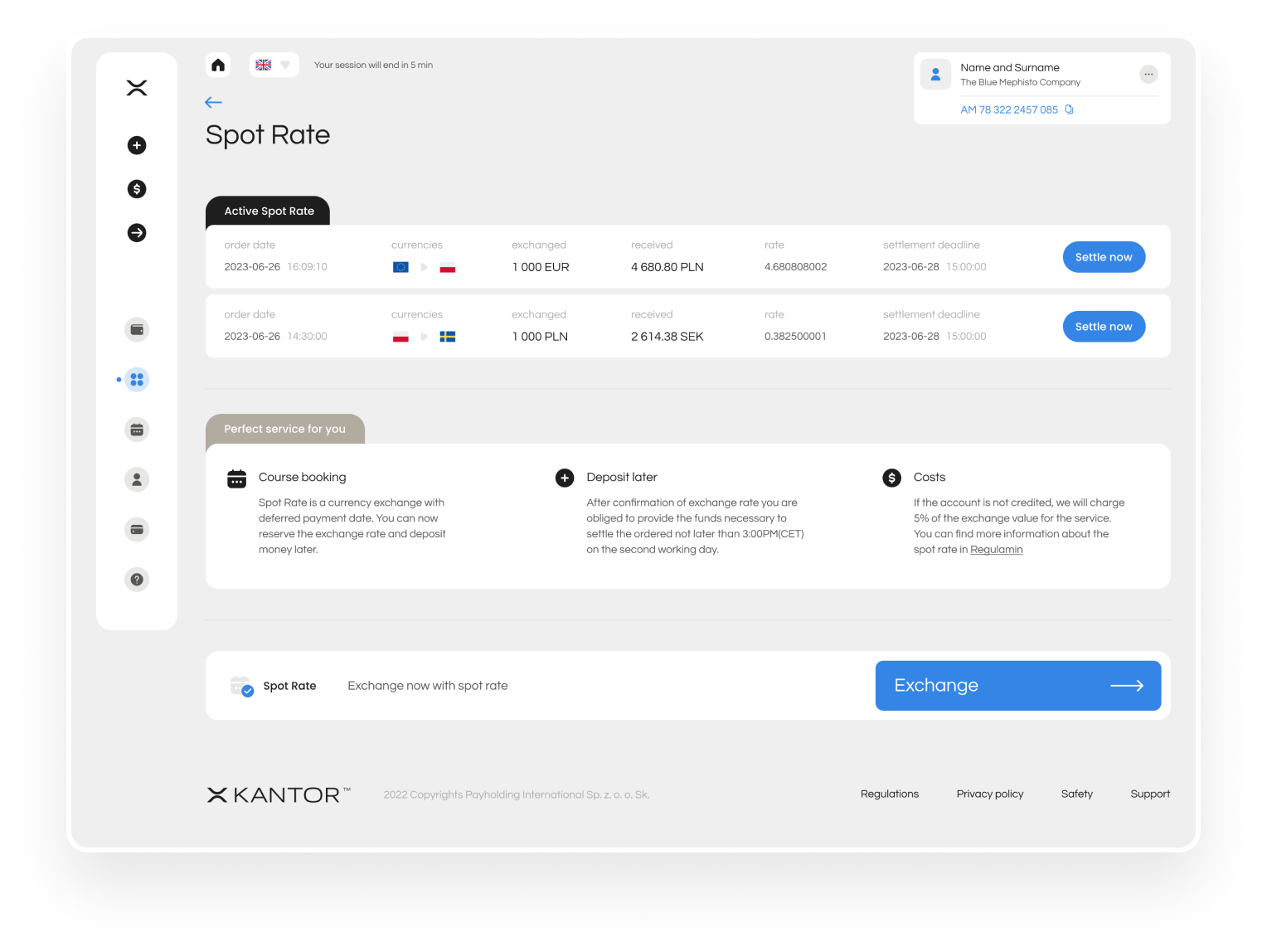
Rate regulations at XKANTOR
We invite you to familiarize yourself with the full Spot Rate regulations
For whom is Spot Rate for ?
Xkantor platform can use the Spot rate service . It is most often used by those who have the necessary funds in external accounts, but want to book an attractive exchange rate now.
Advantages of the Spot Rate service
- Exchange at an attractive exchange rate
- Deferred payment deadline
- Fast exchange execution
- No additional costs and commissions